https://learn.microsoft.com/en-us/sharepoint/change-external-sharing-site
To change the external sharing setting:
Go to Active sites in the new SharePoint admin center, and sign in with an account that has admin permissions for your organization.
In the left column, select a site. (For a channel site, select the link in the Channel sites column and then select the site.)
On the Settings tab, select More sharing settings.
Select an external sharing option (see the table in the next section).
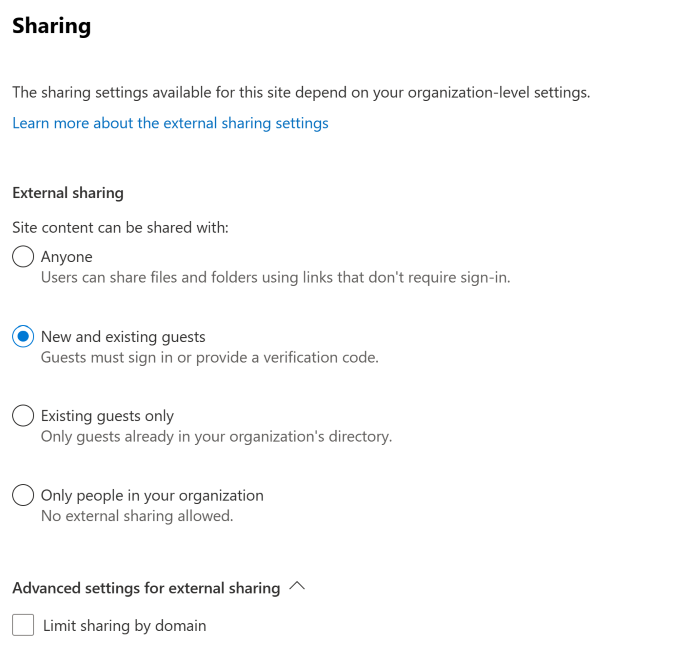
No comments:
Post a Comment